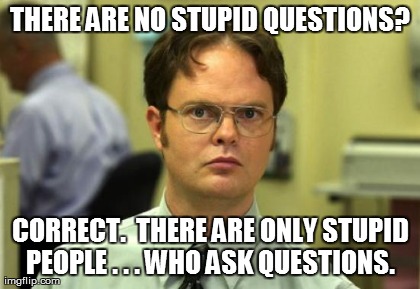Project Setup
node.js & npm
node.js
- JavaScript runtime environment
- Server Scripting with JavaScript
- pretty widespread in nowadays, keyword: Full-Stack JS
npm
- node package manager
- a part of node.js (also installed together with the installer)
- kind of the same as maven for Java
Angular CLI
Angular CLI
- Command Line Interface for Angular Projects
- useful commands for...
- Creating, Building, Testing and Running Angular Projects
- Creation of services, components, directives, etc.
- ⟶ See Angular CLI docs
Root Folder
workspace configuration files
package.json
- comparable to a maven pom.xml
- defines the version of the project and the dependencies
- own scripts can be added
"scripts": {
"clean": "npm run rimraf dist",
"build": "npm run clean && npm run ng build"
}
Versioning
- Many libraries use Semantic Versioning
- 1.2.3: Only this exact version
- ~1.2.3: bugfixes (1.2.X)
- ^1.2.3: minor changes / features (1.X.Y)
- 1.2.x: same as ~ (Bugfixes)
- *: all versions
Semantic Versioning Cheatsheet
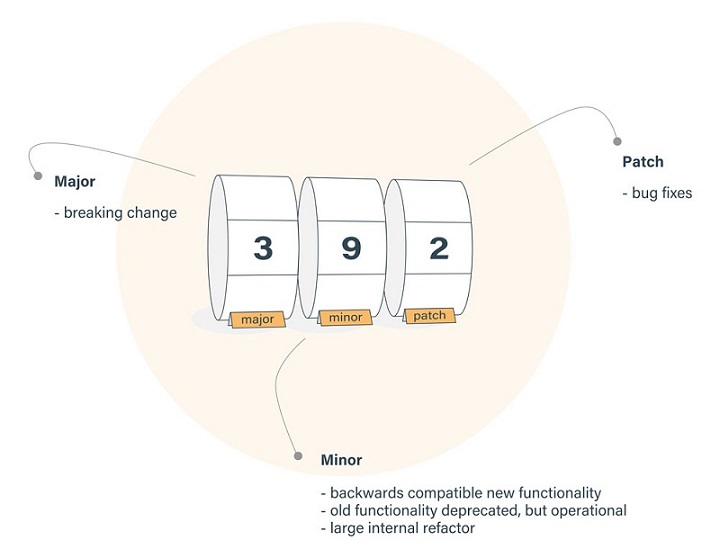
package-lock.json
- breaks down and locks indirect dependencies
- Ensures that the exact same dependencies are used when installed multiple times (CI, coworker).
Installation of Dependencies
- With your console / terminal: npm install jquery --save-exact
- add a row to your package.json & run npm install
"jquery": "2.4.6",
shorthand
- npm install: npm i
- --save-dev: -D
- --save-exact: -E
- --save-dev-exact: -D -E
npm i -E @angular/http
Local Repository
- the "node_modules" folder contains the local repository with all the installed dependencies
- Having problems? Delete the folder and rerun npm install
- Do NOT check in node_modules to your vcs!
Global Installation
Do NOT install project dependencies globally!
- Access to local installed packages is easily possible
- "node_modules/.bin" is accessible in the package.json scripts section
Local Module
"devDependencies": {
"webpack": "2.2.1",
"karma": "0.12.1"
},
"scripts": {
"build": "webpack",
"test": "npm run build && npm run karma start"
}
run in terminal: "npm run build"
Other files in root folder
- See the official docs
.npmrc
- special configuration for baloise
- where is our registry proxy located - our nexus
- standard npm configuration file
src Folder
files for a specific application
src
- See the official docs
- src/app subfolder - where we write code, where you work on in 99% of your time
Questions are coming