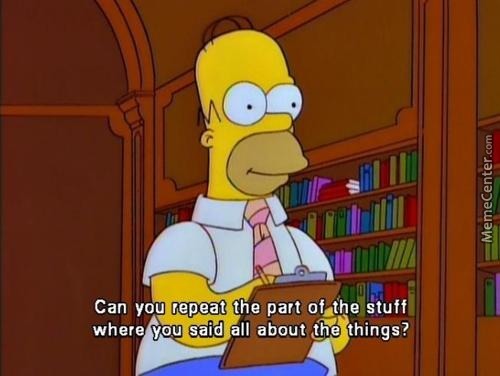Component Architecture
Your own components
integrate components
- Same as in index.html: simply include with its selector as an html element
- components can be nested unlimitedly - common sense applies ;-)
Angular CLI Component creation
- Why? usage of Angular CLI is ways faster
- ng generate --help (shorthand ng g)
- can generate several different types e.g. services, guards, pipes, modules and many more
- ng generate component --help (shorthand ng g c
- --flat, --style none, --type page and many more
Task 8.0
- Create a component with the angular cli
- use ng g c mycomponent --flat --style none --type example --skip-tests
- create a second component with the default ng g c
- what is the difference and why?
Task 8.1 - another component
- Base branch: master
- create a subfolder in src/app, name it pizzeria
- create a pizzeria.component.ts typescript class with a pizzeria.component.html template
- the template should contain a bal-heading from design system heading "Pizzeria"
- the main section of the app.component should only contain the new pizzeria component
- Do not forget to add the component in app.module.ts to declarations
Task 8.1 - General
- you start the dev server with npm start
- you can find an overview of the available commands the README.md in the root of the project
Task 8.1 - Possible Solution
- Branch: 08_ComponentArchitecture_1_solution
- The solutions now depend on the previous task
- if you do not encounter any problems you can continue working with your own solution without switching branches
- the solution branch is always the starting point for the next task
- if you want to throw your local changes away and you want to see the solution: git reset --hard && git checkout 08_ComponentArchitecture_1_solution
Task 8.2 - display data
- Base branch: 08_ComponentArchitecture_1_solution
- There is an existing interface Order (see: src/app/types/order.types.ts)
- create a new pizza-order component. It has an array of pizzas (copy over from src/assets/data.json)
- render the pizzas in HTML and display all properties - the image url as img
- Hint: an img has a src-property
Task 8.2 - Possible Solution
- Branch: 08_ComponentArchitecture_2_solution
- if you want to throw your local changes away and you want to see the solution: git reset --hard && git checkout 08_ComponentArchitecture_2
@Input - transfer data
Binding: source vs. target
- there is always a source and a target for bindings
- the target is on the left side of the =, the source on the right
- the target is a property or event in square brackets: [prop], (event)
- the source is in "source" or {{source}}
instance variables vs. Input & Output
- @Input() and @Output() define the interface of directives (and components)
- are the target of bindings
- the source of bindings are all instance variables of directives (and components)
@Input() - Examples
import {Component, Input} from '@angular/core';
@Component({
selector: 'pizza'
})
export class PizzaComponent {
@Input()
pizza: Pizza;
}
private myPizza: Pizza;
@Input() - Examples 2
@Component({
selector: 'pizza'
inputs: ['pizza', 'ingredients']
)}
export class PizzaComponent {
}
private myPizza: Pizza;
private ingredients: Ingredient[];
Task 8.3 - @Input()
- Base branch: 08_ComponentArchitecture_2_solution
- create a new pizza component that displays a single pizza.
- transfer the pizza to the new component using a binding
- Hint: you can use components in other components by using their selector as a tag
- Hint: you can use balCurrency pipe from '@baloise/web-app-pipes-angular' package but do not forget to import BaloisePipeModule in app.module.ts
Task 8.3 - Possible Solution
- Branch: 08_ComponentArchitecture_3_solution
- if you want to throw your local changes away and you want to see the solution: git reset --hard && git checkout 08_ComponentArchitecture_3_solution
@Output - react to events
- we already know events of standard components such as buttons or inputs
- custom events of our own components are exactly the same
- they define together with Inputs the interface of a component
@Output() - Example
import {.., Output, EventEmitter} from '@angular/core';
export class PizzaComponent {
@Output()
selectPizza: EventEmitter<Pizza> = new EventEmitter<Pizza>();
}
<pizza (selectPizza)="onPizzaSelected($event)">
onPizzaSelected(pizza: Pizza) { console.log(pizza); }
Task 8.4 - @Output()
- Base branch: 08_ComponentArchitecture_3_solution
- replace heading in pizza.component with aButton in order to add a pizza to cart
- every pizza should have its own button
- the component should emit an event when the user clicks the button - the outer component should handle the event and add the pizza to the cart
- Hint: you can push to an array.
- Hint: make dummy cart to display added pizzas (simple list), you can use JSON pipe to show whole pizza object
Task 8.4 - Possible Solution
- Branch: 08_ComponentArchitecture_4_solution
- if you want to throw your local changes away and you want to see the solution: git reset --hard && git checkout 08_ComponentArchitecture_4_solution
Component Architecture
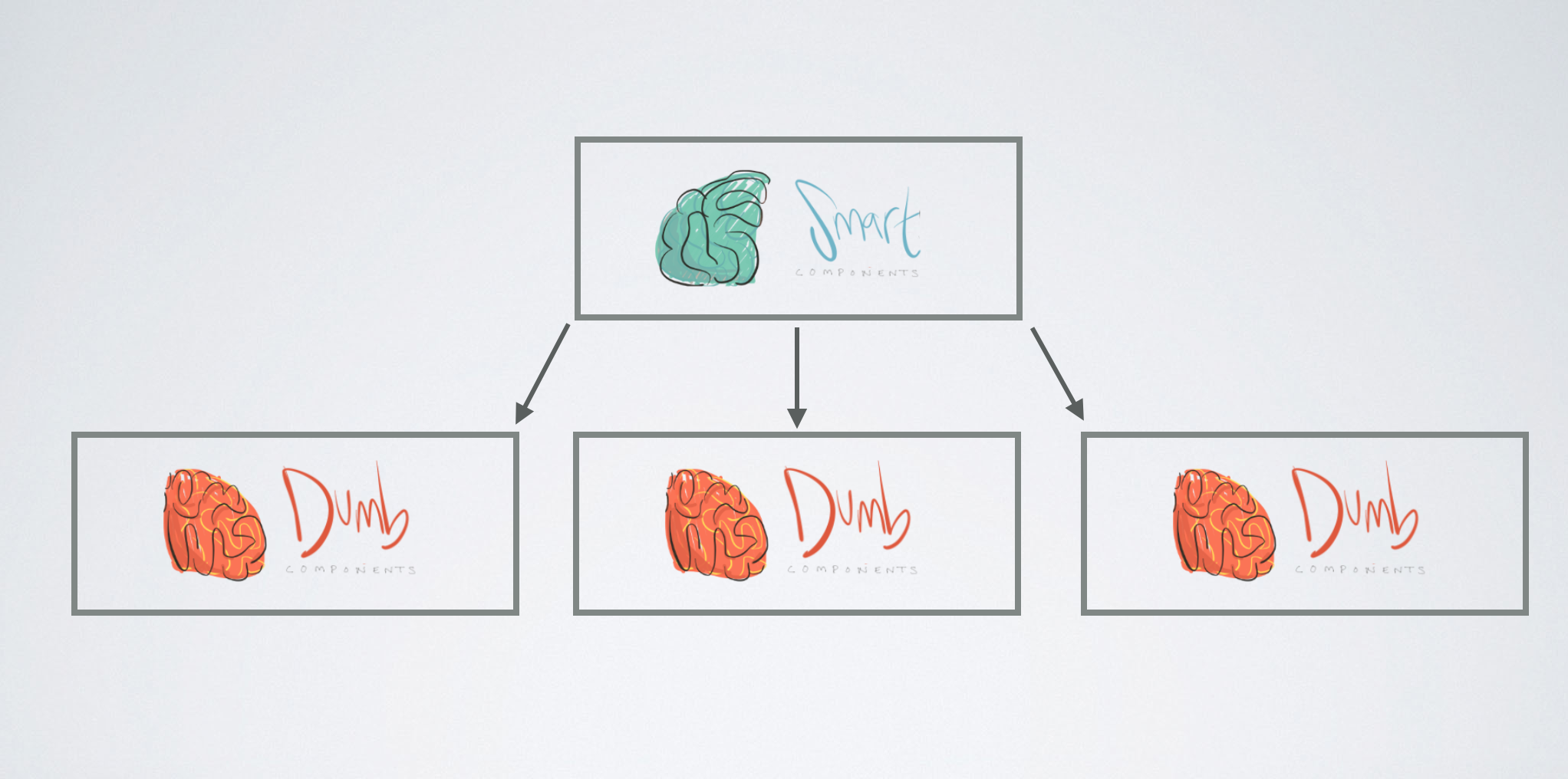
Smart / Container Components
- can access services / the application state
- handle events of their child
- pass data from services / state down to their children
- do not contain any display logic - simply a container for a couple of dumb components
Dumb / Presentation / Stateless Components
- do not have access to services / the application state
- data gets passed with @Input
- throw events with @Output
- contain display logic
- are easily reusable
when to use which one?
- in general, the most outer component of a page should be smart
- if a component is directly reachable by the router (URL), it has to be smart
- if a component is routable, is accessible directly by url, it has to be smart
- start «dumb» only use «smart» if there is no root component on that page
how to cut components
- same as with a class: Single Responsibility
- is a component too big, split it into multiple smaller components
- if your component does 2 things...
- ... create 3 components ;-)
- one component as a wrapper, and 2 more components one for each responsibility
what are the advantages of this concept?
- testability
- reusability
- no side effects - easy data flow
- clear concept
Lifecycle Hooks
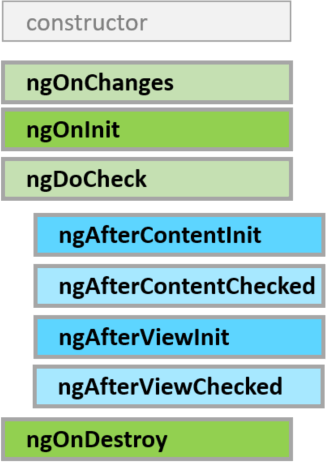
OnInit
- the hook method is named ngOnInit()
- the component should implement the OnInit interface
- is called once after the constructor
- for initialization logic, HTTP Calls etc.
- Inputs are already initialized
OnInit - example
import {Component, OnInit} from "@angular/core";
@Component({
selector: 'pizza',
templateUrl: './pizza.component.html'
})
export class PizzaComponent implements OnInit {
pizze: Pizza[];
ngOnInit() {
this.pizze = getPizzeFromService();
}
}
Task 8.5 - OnInit
- Base branch: 08_ComponentArchitecture_4_solution
- identify a smart and a dumb component
- add an OnInit life cycle hook in the smart component
- move that part of the code to ngOnInit that makes sense for you ;-)
- Hint: move fetching pizzas to private method of class PizzaOrderComponent which will be replaced with service coverd in next chapter
- make CartComponent to nicely represent results
- Hint: you can use list to nicely show pizzas in cart
Task 8.5 - Possible Solution
- Branch: 08_ComponentArchitecture_5_solution
- if you want to throw your local changes away and you want to see the solution: git reset --hard && git checkout 08_ComponentArchitecture_5_solution
- Smart Component: PizzaOrderComponent
- Dumb Component: PizzaComponent
- Dumb Component: CartComponent
Questions?