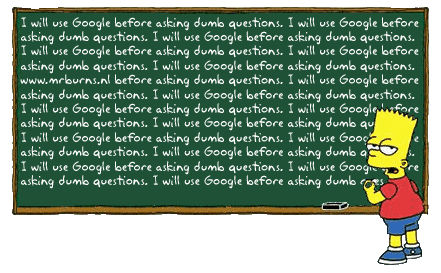Forms
Forms in Angular
- there are two approaches: Template Driven and Reactive Forms
- Template Driven Forms are simpler and are almost exclusively defined in the HTML.
- Reactive or Model Driven Forms are initially more complex, are defined in large parts in the SourceCode and are way more powerful
- For difference see this
- We limit ourselves to Reactive Forms for this course.
Usage of reactive forms
- There are three steps to using form controls:
- Register the reactive forms module in your application. This module declares the reactive-form directives that you need to use reactive forms.
- Generate a new FormControl instance and save it in the component.
- Register the FormControl in the template.
Grouping of controls
- Forms typically contain several related controls. Reactive forms provide two ways of grouping multiple related controls into a single input form:
- A form group defines a form with a fixed set of controls that you can manage together. Form group basics are discussed in this section. You can also nest form groups to create more complex forms.
- A form array defines a dynamic form, where you can add and remove controls at run time. You can also nest form arrays to create more complex forms.
Form Basics
- Forms live inside of HTML <form> tags
- Associate the FormGroup model and view in html:
Form Submit
- a form is submitted, if a button of type submit is clicked
- the ngSubmit event allows you to control what happens on submit
Form Properties
- useful properties about the form
- useful to enable/disable saving, display messages and so on
<p>Value: {{pizzaForm.value | json}}</p>
<p>Invalid: {{pizzaForm.invalid}}</p>
<p>Valid: {{pizzaForm.valid}}</p>
<p>Touched: {{pizzaForm.touched}}</p>
<p>Untouched: {{pizzaForm.untouched}}</p>
<p>Pristine: {{pizzaForm.pristine}}</p>
<p>Dirty: {{pizzaForm.dirty}}</p>
Forms with baloise design system
- In order to use Baloise layot and style we can use forms from here: https://design.baloise.dev/?path=/story/design-form--page
Task 11.1 - Forms
- Base branch: 10_Routing_2_solution
- InsideCart component add form to enter details about pizza order.
- The component should display chosen pizzas and have input form. Limit yourself to name and address as well as a submit button
- Use the service and REST API to perform order operation (with post method). Rest api: https://pizza-data-api-test.apps.caast01.balgroupit.com/history
- Hint: service method can return Observable<boolean>, we return true if post was successful else false
- Hint: add ReactiveFormsModule in app module
Task 11.1 - Possible Solution
- Branch: 11_Forms_1_solution
- if you want to throw your local changes away and you want to see the solution: git reset --hard && git checkout 11_Forms_1_solution
Form Validation
- an important aspect of forms is validation
- to improve the user experience, simple validations should be performed in the frontend in addition to the backend
- important validations can be required fields, field lengths, regular expressions or even custom validations
HTML5 Form Validation
- Angular interprets HTML5 validations
- In the validation standard there is a multitude of validations.
- Those can be complemented with custom validations
- Additionally there are also input type restrictions:mail, color, date, range, file and many more
<input type="text" required minlength="2" maxlength="24">
Baloise form validation
- We can use default HTML5 Form validation and also baloise styled one: https://design.baloise.dev/?path=/story/getting-started-angular-usage-of-form-validation--page
- When we use baloise styled we can make nice custom error messages and that is why it is recommended to use them
This field is required
Min length is 4
Not a valid email
Task 11.2 - Form Validation
- Base branch: 11_Forms_1_solution
- Add a mandatory field validation for name and address
- Add a MaximumLength validation for name (16 characters)
- If the form isn't valid, the submit button should be disabled (Angular Form Properties ;-))
- Use Toast for nice notification of the user for both success and error of posting order
- Hint: use BalValidators from @baloise/web-app-validators-angular
Task 11.2 - Possible Solution
- Branch: 11_Forms_2_solution
- if you want to throw your local changes away and you want to see the solution: git reset --hard && git checkout 11_Forms_2_solution
Reactive Forms - everything clear?