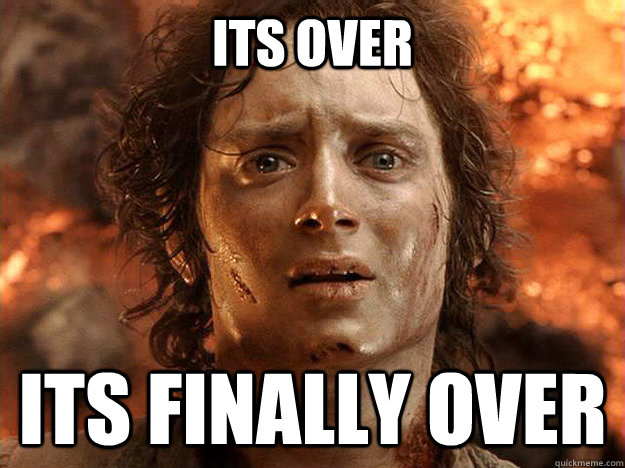Testing
Recap: Testing Pyramid
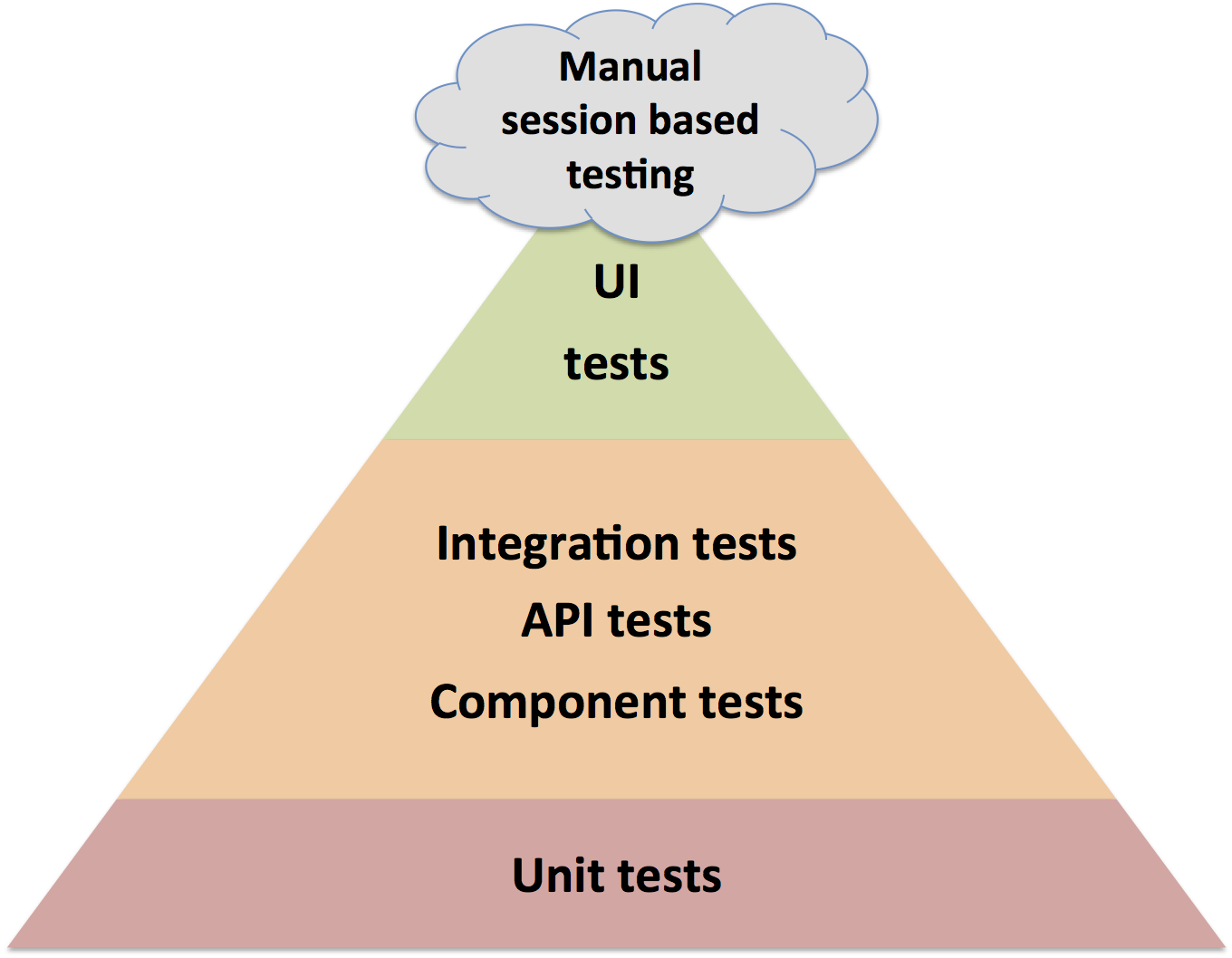
JavaScript Unit Testing
- Angular is using Karma as test runner and Jasmine as testing framework
- Jasmine is strongly oriented on BDD (Behavior Driven Development)
- describe is used to describe a scenario
- it is used to describe a test case
- both can be nested arbitrarily
A first example
describe('the pizza service', () => {
it('should have getPizze', () => {
let pizzaService = new PizzaService();
expect(service.getPizze).toBeDefined();
});
describe('getPizze should return salami pizza', () => {
it('should return some pizza', () => {
let pizzaService = new PizzaService();
let salami = new Pizza('Salami');
let pizze: Pizza[] = service.getPizze();
expect(pizze).toContain(salami);
});
});
});
Jasmine vs JUnit
- @Test => it('should ...')
- @Ignore => xdescribe, xit
- Execute one test => fdescribe, fit
- Assert => expect
- @BeforeClass => beforeAll
- @AfterClass => afterAll
- @Before => beforeEach
- @After => afterEach
Matchers and Docs
- Documentation with examples
- Matcher Syntax: expect(object).toBe(expected) => object === expected
- toBeDefined(), toBeTruthy(), toBeUndefined(), toEqual(object), toBeNull(), toMatch(regex)
Spys
- spyOn(object, methodName) => Spy
- let pizzaSpy = spyOn(pizzaService, 'getPizze');
- pizzaSpy.and.returnValue(pizzaArr);
- pizzaSpy.callFake(() => pizzaArr);
- expect(pizzaSpy).toHaveBeenCalled();
Elaborate Example
- can be found on branch Testing_Intro
Testing a simple component
- There are multiple possibilities to run tests in Angular
- we'll start with component tests
- we test the logic of a component
Angular Testing Utils: TestBed
- TestBed creates it's own Angular Module, just for this test
- the method configureTestingModule expects a module configuration with declarations, providers etc.
- In this test the component isn't attached to the AppModule of the application, but to the test module instead
- At least the component and the test have to be declared
Angular Testing Utils: createComponent
- TestBed.createComponent instantiates the component that should be tested
- After creating the component, the TestBed configuration may not be changed anymore
- the method returns a ComponentFixture
- the fixture allows you to access the component instance, fixture.componentInstance
- as well as the DebugElement: fixture.debugElement
Angular Testing Utils: DebugElement
- Using DebugElement the DOM can be accessed
- using debugElement.nativeElement the component's HTMLElement can be accessed
- on a HTMLElement it's possible to retrieve its text using textContent
- using debugElement.query(predicate) => DebugElement and queryAll(predicate) => DebugElement[] the DOM of the element can be searched for further HTMLElements.
ComponentFixture.detectChanges()
trigger change detection in a test
- The initialization of bindings is triggered initially with fixture.detectChanges()
- all changes to a component require a new call of fixture.detectChanges()
A first example
describe('MyComp', () => {
let component: MyComp;
let fixture: ComponentFixture<MyComp>;
beforeEach(() => {
TestBed.configureTestingModule({
declarations: [MyComp]
});
fixture = TestBed.createComponent(MyComp);
component = fixture.componentInstance;
});
it('should work', () => {
let de: DebugElement = fixture.debugElement.query(
By.css('h3'));
let el: HTMLElement = de.nativeElement;
component.title = 'my title';
fixture.detectChanges();
expect(el.textContent).toEqual('my title');
});
});
Task 12.1 - Component Testing
- Branch: 11_Forms_3
- Extract the h1 title into its own component
- write a test that asserts, that the title contains the correct text
Task 12.1 - Possible Solution
- Branch: 12_Testing_1
- if you want to throw your local changes away and you want to see the solution: git reset --hard && git checkout 12_Testing_1
Using Test Host Components
- if you're using @Input() and @Output() it's very easy to test the component with a dummy parent
- create an inline component inside of the test
- this component mounts the component that is to be tested
- both have to be present in the declarations array
- queries as usual via CSS
- the dummy host component has to be created
Using Test Host Components
describe('Header Component with a host component', () => {
@Component({
template: `<comp [prop]="'dummy value'"></comp>`
})
class HostComponent {
}
let fixture: ComponentFixture<HostComponent>;
beforeEach(() => {
TestBed.configureTestingModule({
declarations: [HostComponent, MyComponent],
});
fixture = TestBed.createComponent(HostComponent);
});
// ....
// actual Test Code
});
Task 12.2 - Host Component Testing
- Branch: 12_Testing_1
- Pass the title via @Input() to the header component
- write a test that uses a dummy host component and passes a title to the header component via [propertyBinding]
Task 12.2 - Possible Solution
- Branch: 12_Testing_2
- if you want to throw your local changes away and you want to see the solution: git reset --hard && git checkout 12_Testing_2
Testing Pipes
- ... is as easy as it gets ;-)
- instantiate the pipe inside of the test with new and call the transform function
import {KebabPipe} from "./kebab.pipe";
describe('KebabPipe', () => {
let pipe = new MyPipe();
it('should make camel to kebab"', () => {
expect(pipe.transform('aBcdE')).toBe('a-bcd-e');
});
});
Task 12.3 - Testing Pipes
- Branch: 12_Testing_2
- you are guessing it ;-)
- write a test for the phonenumber pipe
- use the number 0564410808 once without CountryCode and once with CountryCode and assert the results with an expectation
Task 12.3 - Possible Solution
- Branch: 12_Testing_3
- if you want to throw your local changes away and you want to see the solution: git reset --hard && git checkout 12_Testing_3
Testing Services
- a service without dependencies can be instantiated like a pipe and then the logic can be tested
- especially services including HTTP calls are interesting
- Angular offers the so called in-memory-web-api-module for this
- Very new, hence relatively bad documentation
- Original MockBackend method was deprecated.
Dependency Injection in Tests
- can be done in a beforeEach block
- using the async function
- it expects as parameter an Array of dependencies and a function to which the instances are passed
- They have to be registered as providers in the testing module
beforeEach(inject([myService, MockBackend],
(myService, mockBackend) => {
service = myService;
backend = mockBackend;
}));
Usage of the MockBackend
- we instantiate the Http provider using the MockBackend and the BaseRequestOptions
- with useFactory we signal, that we provide a factory method to instantiate the provider
- Important here is the MockBackend: It allows us to check connections and reply with mocked replies
beforeEach(() => {
TestBed.configureTestingModule({
imports: [HttpModule],
providers: [VisitorService, MockBackend,
BaseRequestOptions,
{
provide: Http,
useFactory: (backend, defaultOptions) =>
new Http(backend, defaultOptions),
deps: [MockBackend, BaseRequestOptions]
}
]
});
});
HTTP Method and URL Assertion
backend.connections.subscribe(connection => {
expect(connection.request.url).toBe('api/visitors');
expect(connection.request.method)
.toEqual(RequestMethod.Get);
});
Defining a Mock Reply
backend.connections.subscribe(connection => {
let responseOptions = new ResponseOptions(
{
body: mockResponse
}
);
connection.mockRespond(new Response(responseOptions));
});
calling the service and checking the result
it('should get the Visitors as an Observable', () => {
service.getAllVisitors().subscribe(visitors => {
expect(visitors.length).toBe(1);
expect(visitors[0].firstName).toEqual('Petra');
});
});
Everything in Action
- See branch 12_Testing_4
- in the file src/app/cinema/visitors/visitor.service.spec.ts
- Important: Most of the testing API's have the status @Experimental
- From my point of view, there's still much room for improvement regarding the testing API's
- many common use cases could be covered in a simpler way
Simplification Example
const mockedHttpProvider: FactoryProvider = {
provide: Http,
deps: [MockBackend, BaseRequestOptions],
useFactory: (backend: MockBackend,
defaultOptions: BaseRequestOptions) => {
return new Http(backend, defaultOptions);
}
};
beforeEach(() => {
TestBed.configureTestingModule({
imports: [HttpModule],
providers: [
VisitorService,
MockBackend,
BaseRequestOptions,
mockedHttpProvider
]
});
});
Testing complex components
- is not part of a basic course
- On the branch 12_Testing_5 you can find the movies.component.spec.ts test
- the test shows different ways how to mock services as a dependency of a component
- more info's about testing is available in the docs
You've made it!
Thank you for your participation :-)