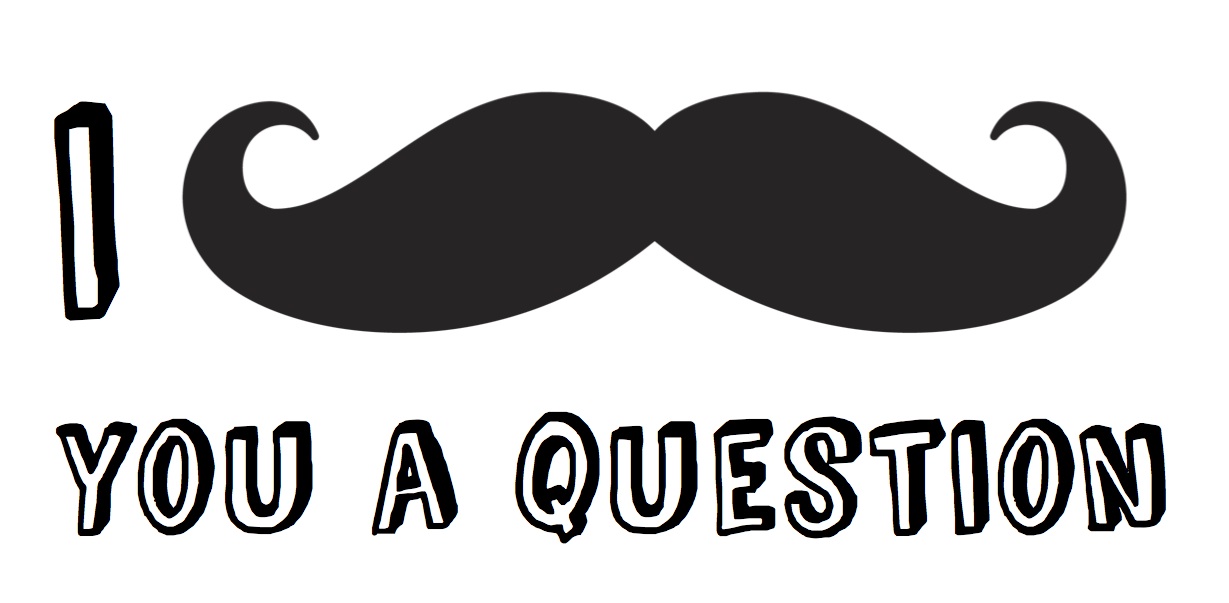Angular specifics and Shadow DOM
Stuff about encapsulated Styles and Shadow DOM
DOM today
- single DOM tree in the browser
- all JS and CSS works against the entire tree
- no encapsulation, only with hacks
Shadow DOM
- DOM that is isolated from the regular DOM
- full encapsulation for javascript and CSS written against this DOM
- currently only implemented in Chrome, Safari and Firefox (behind a flag)
Shadow DOM (2)
- regular DOM starts with window
- Shadow DOM can start with any element of your choice
- this element (where the shadow host is attached) is referred to as the Shadow Host
- when adding styles to Shadow DOM they are scoped under their respective shadow root
- you can have multiple scoped shadow DOM's
Special selectors
:host pseudo selector
- used to target styles to the element that hosts the component
- W3C standard: pseudo class called
:host - Be careful: HTMLElements are inline elements per default
- Fix it by applying display: block;
Example
/* my.component.scss */
:host {
display: block;
background: red;
}
:host-context pseudo class function
- only apply styles if outer element has certain css class
/* my.component.scss */
:host-context(.red) {
background: red;
}
::ng-deep & component styles
- components styles normally apply only to the HTML in the components own template
- if you want to apply styles to other components inside (childs) - you will need a deep selector
- there is /deep/ and its aliases >>> and ::ng-deep
- always and only use ::ng-deep
::ng-deep example
// app.component.scss
.first {
color: yellowgreen;
}
::ng-deep .second {
color: deeppink;
}
<!-- inner component html -->
<h2>My inner</h2>
<p class="first">p in inner, class first</p>
<p class="second">2nd p in inner, class second</p>
::ng-deep summary
- try to have styles in the stylesheet of their component
- only use ::ng-deep if you have to
- one example: styling of svgs, they are a subcomponent
Global styles in an Angular project
- styles array in angular.json
- global styles.(s)css
- gets loaded in index.html
- imported first: before any component styles
Styles in Angular
- Angular has support for custom elements and shadow dom
- As said before: not all major browser support it
- Angular emulates this behaviour without using the concepts
Styles in Angular (2)
- works with html attributes
- look sth. like: <h1 _ngcontent-c0>
- selector combined with the attribute ⟶ higher specifity
Styles in Angular (3)
with global color styles
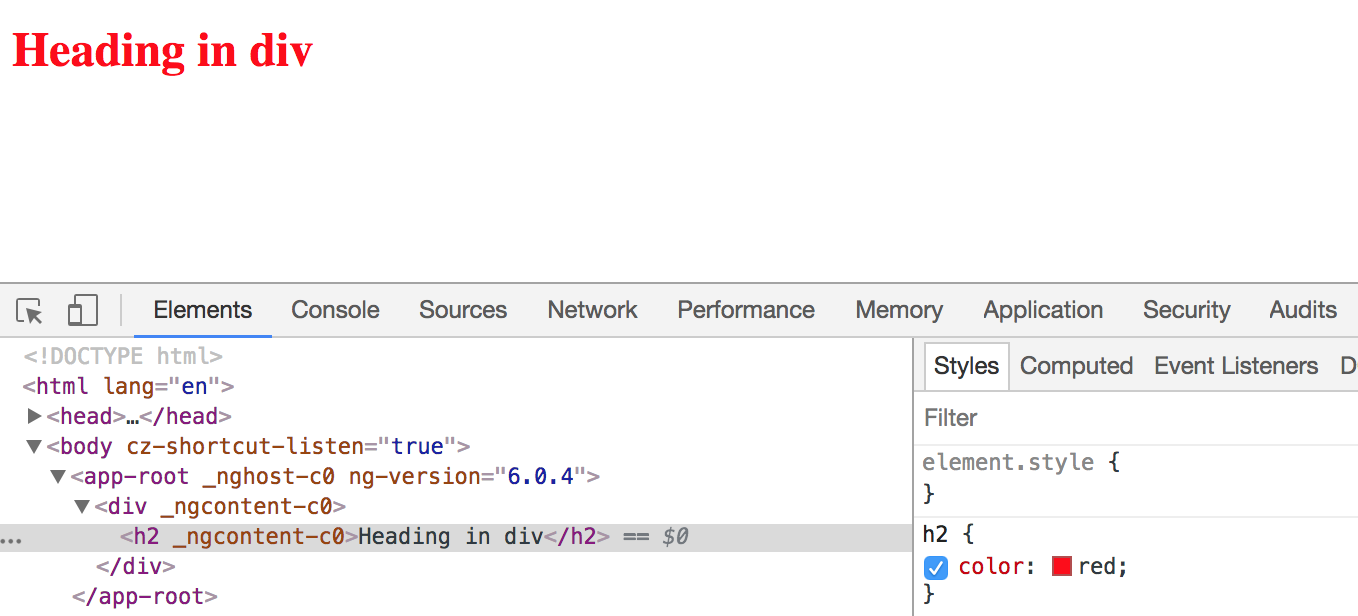
Styles in Angular (4)
add some font size component styles
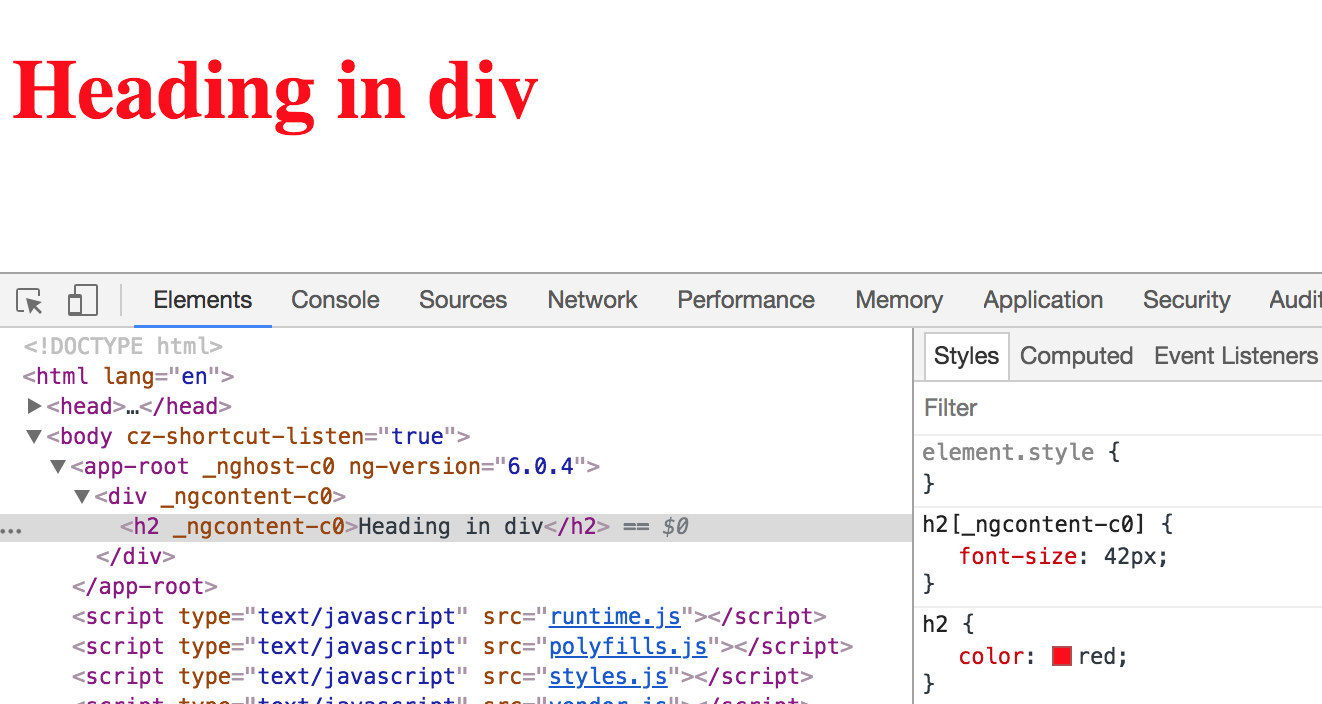
Styles in in Angular (5)
add another component with different color
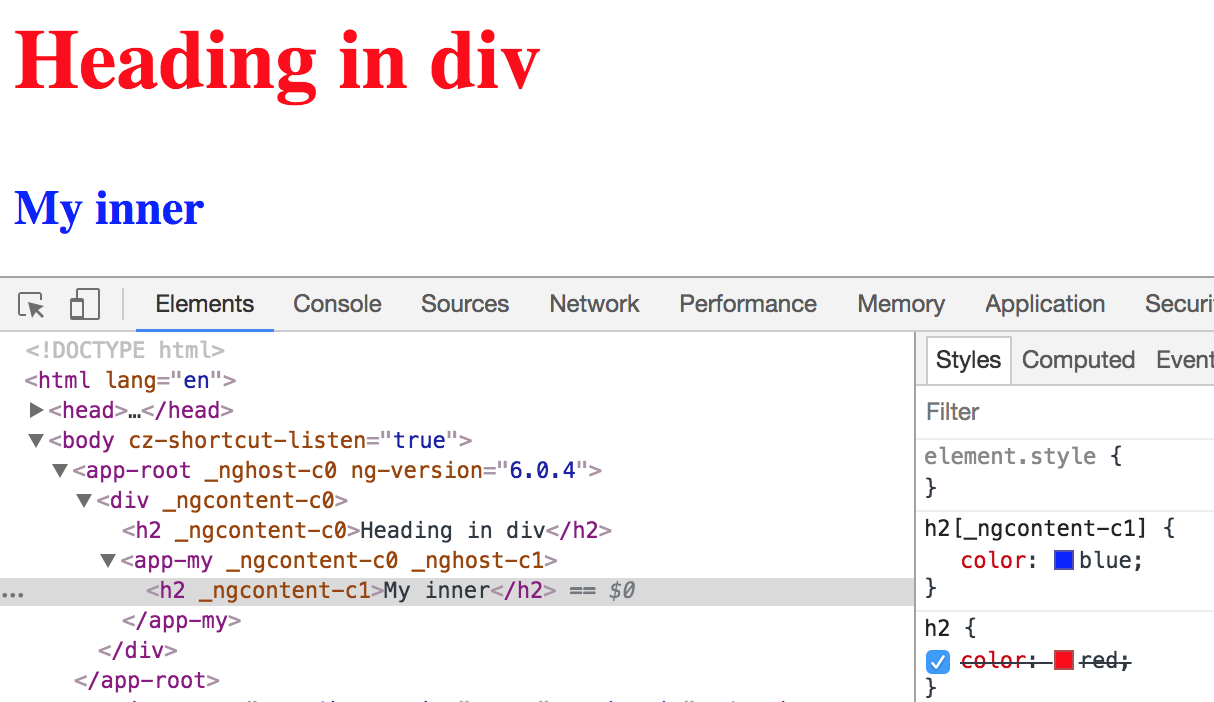
Summary
- default in Angular is to use emulated styles
- no Shadow DOM ⟶ global styles can overwrite component styles
- isolation is done by using custom attributes
View Encapsulation in Angular
- ability to scope css rules to certain parts (e.g. a view)
- default in angular projects is Emulated View Encapsulation
- there are 2 other options: Native and None
- Native - use real Shadow DOM for every component
- None no attributes applied, no shadow dom ⟶ no encapsulation (global styles)
Setting View Encapsulation
// app.component.ts
import {Component, ViewEncapsulation} from '@angular/core';
@Component({
selector: 'my-app',
templateUrl: './app.component.html',
styleUrls: ['./app.component.css'],
encapsulation: ViewEncapsulation.None
})
export class AppComponent {
}
Question Time!